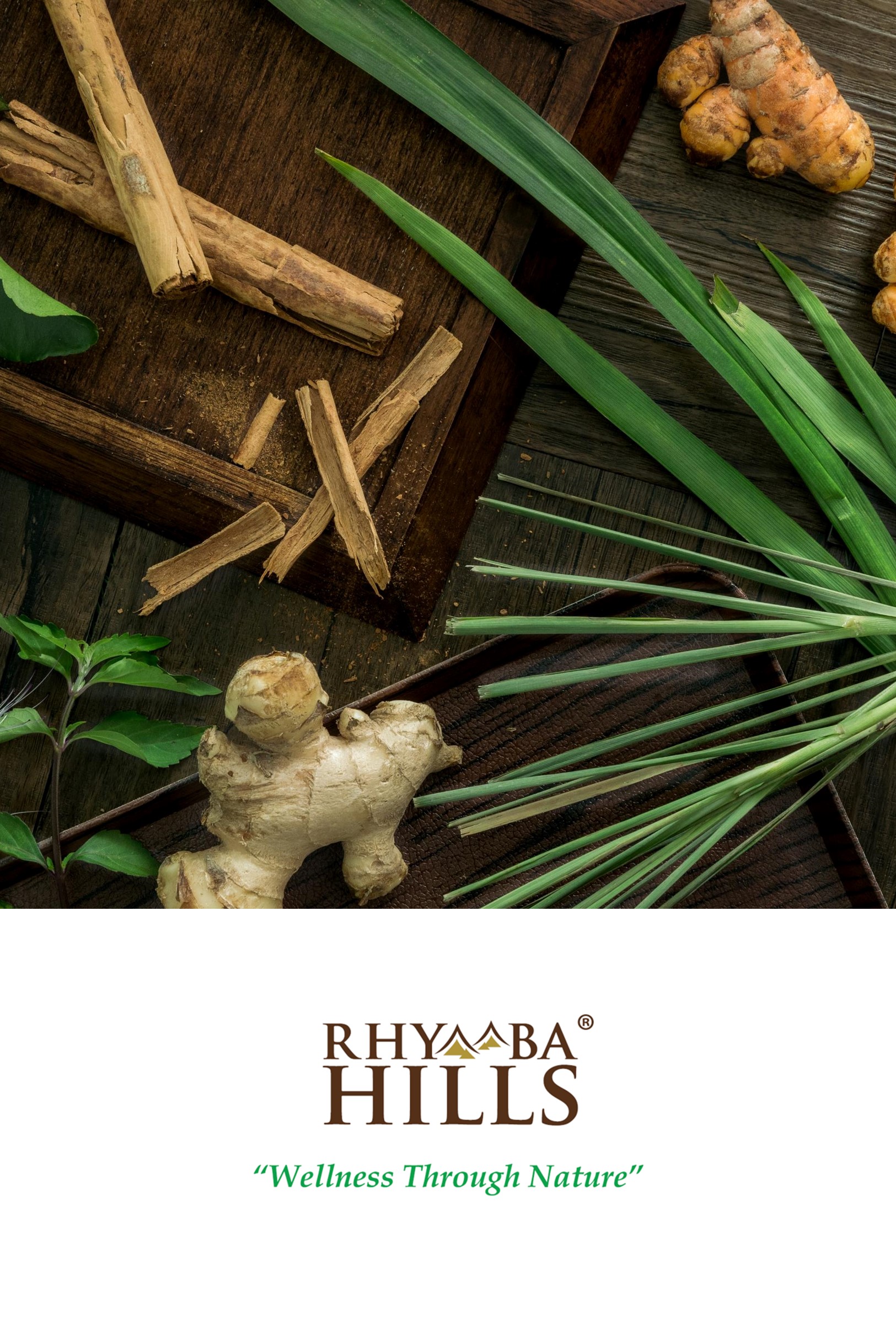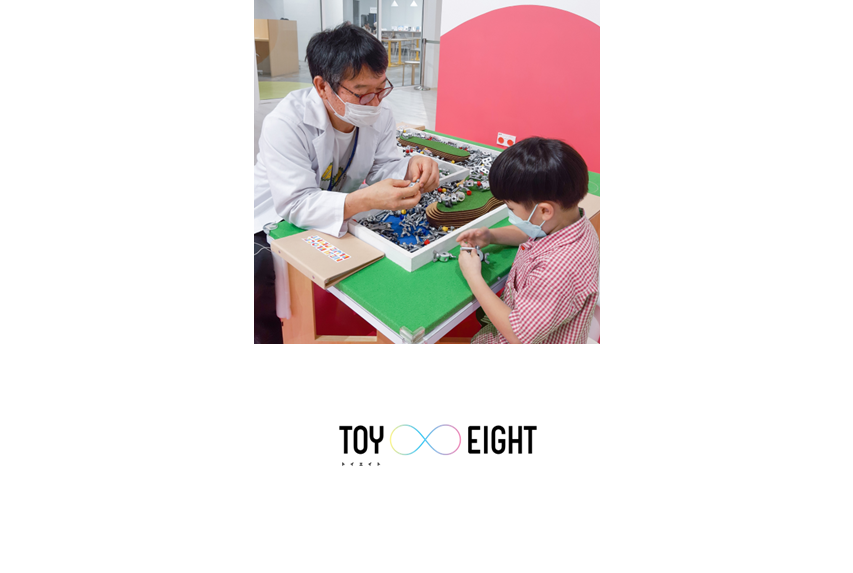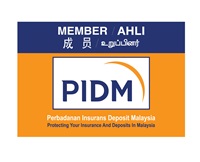To register, please log on to MyAllianz via the app or web version
Healthcare Benefit & Support
Wellness, Lifestyle & Other Rewards
Join the Allianz We Care Community to enjoy all the exclusive and enriching
wellness and lifestyle benefits
Applicable to all Malaysians and permanent residents, aged 18 years and above. Terms and conditions apply.



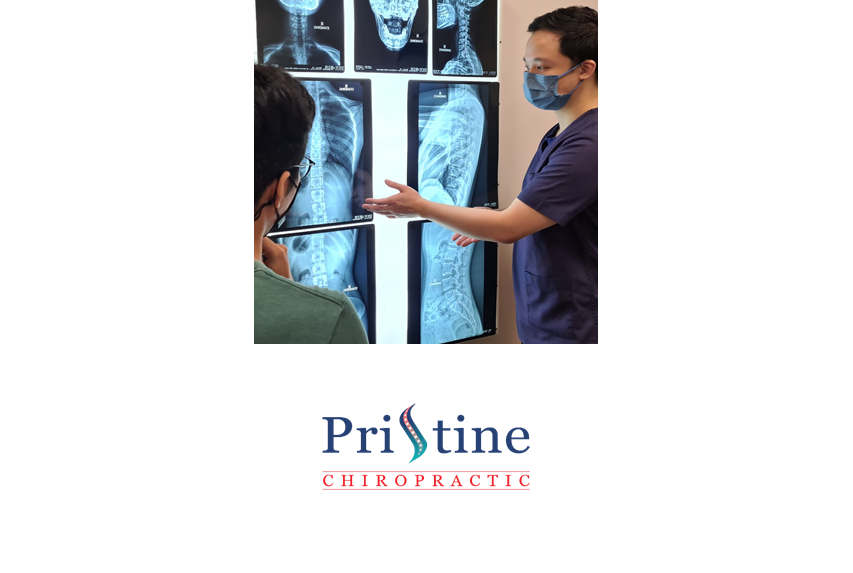

-x-640-(h)-7day-offer-revised.jpeg)